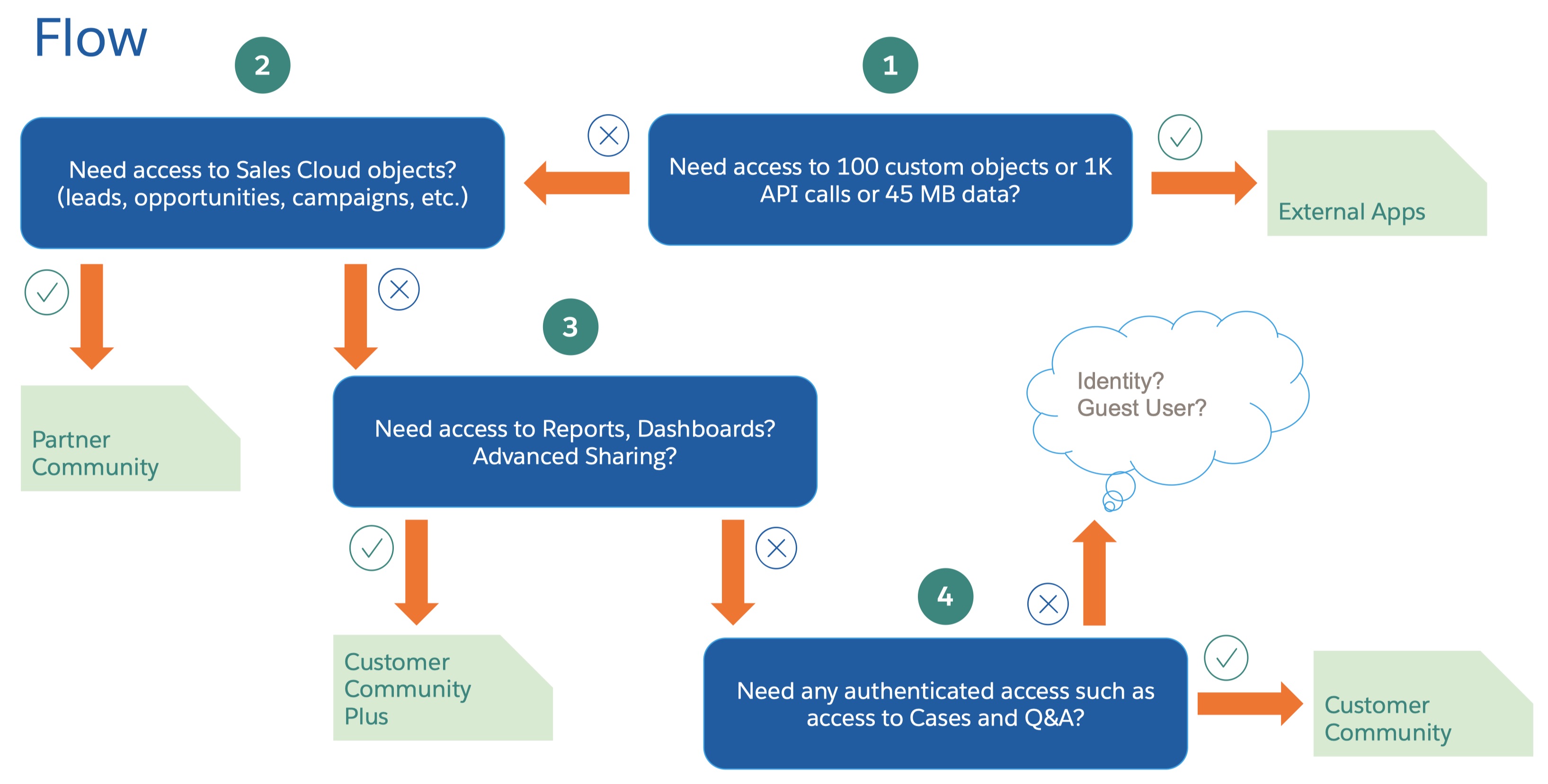This is a common snippet to send an email using Salesforce Apex:
Messaging.SingleEmailMessage email = new Messaging.SingleEmailMessage();
email.setToAddresses(new List<String>{'demo@sf.com'});
email.setPlainTextBody('Sample body');
email.setSubject('Sample subject');
List<Messaging.SendEmailResult> results = Messaging.sendEmail(new List<Messaging.SingleEmailMessage>{ email });
for (Messaging.SendEmailResult sr : results) {
if (!sr.isSuccess()) {
List<Messaging.SendEmailError> errors = sr.getErrors();
String errorString = String.join(errors, ', ');
throw new AuraHandledException(errorString);
}
}Sending files with Email
Now assume that we have an order record in Salesforce, and multiple files have been uploaded in Files related list. And we would like to mail a recipient attaching all these files. There is a method setEntityAttachments() on SingleEmailMessage class which accepts an array of ContentVersion Ids.
Make sure that you pass the ContentVersion Ids as a list of String 😐
Messaging.SingleEmailMessage email = new Messaging.SingleEmailMessage();
email.setEntityAttachments(entityAttachmentIds);Save Email as an activity
What if you would like to mail to a recipient but at the same time save the email record as an activity? For this, use setSaveAsActivity() and setWhatId() methods as below:
Messaging.SingleEmailMessage email = new Messaging.SingleEmailMessage();
...
...
...
email.setEntityAttachments(new List<String>(contentVersionIds));
email.setSaveAsActivity(true);
email.setWhatId(orderId);Replace Merge fields in Email Template
Now assume that you have already defined an email template, and there are merge fields (placeholders) both in the body and subject of the email template. When you send the email, these merge fields should get replaced with the Salesforce data from the record. Use renderStoredEmailTemplate() of Messaging class as below:
EmailTemplate emailTemplate = [SELECT Id, Body, Subject FROM EmailTemplate WHERE DeveloperName = :emailTemplateName LIMIT 1];
Messaging.SingleEmailMessage email = new Messaging.SingleEmailMessage();
email.setPlainTextBody(Messaging.renderStoredEmailTemplate(emailTemplate.Id, UserInfo.getUserId(), recordId).plainTextBody);
email.setSubject(Messaging.renderStoredEmailTemplate(emailTemplate.Id, UserInfo.getUserId(), recordId).getSubject());Remember that executing the renderStoredEmailTemplate() counts toward the SOQL governor limit as one query. This is described more in detail here.
There is a lot of information provided in Salesforce documentation, so do refer the Messaging and SingleEmailMessage classes.
And finally, a full fledged example of sending email using Salesforce Apex: https://gist.github.com/iamsonal/3ccd44b319724f4d03cdb4df0bde54d0