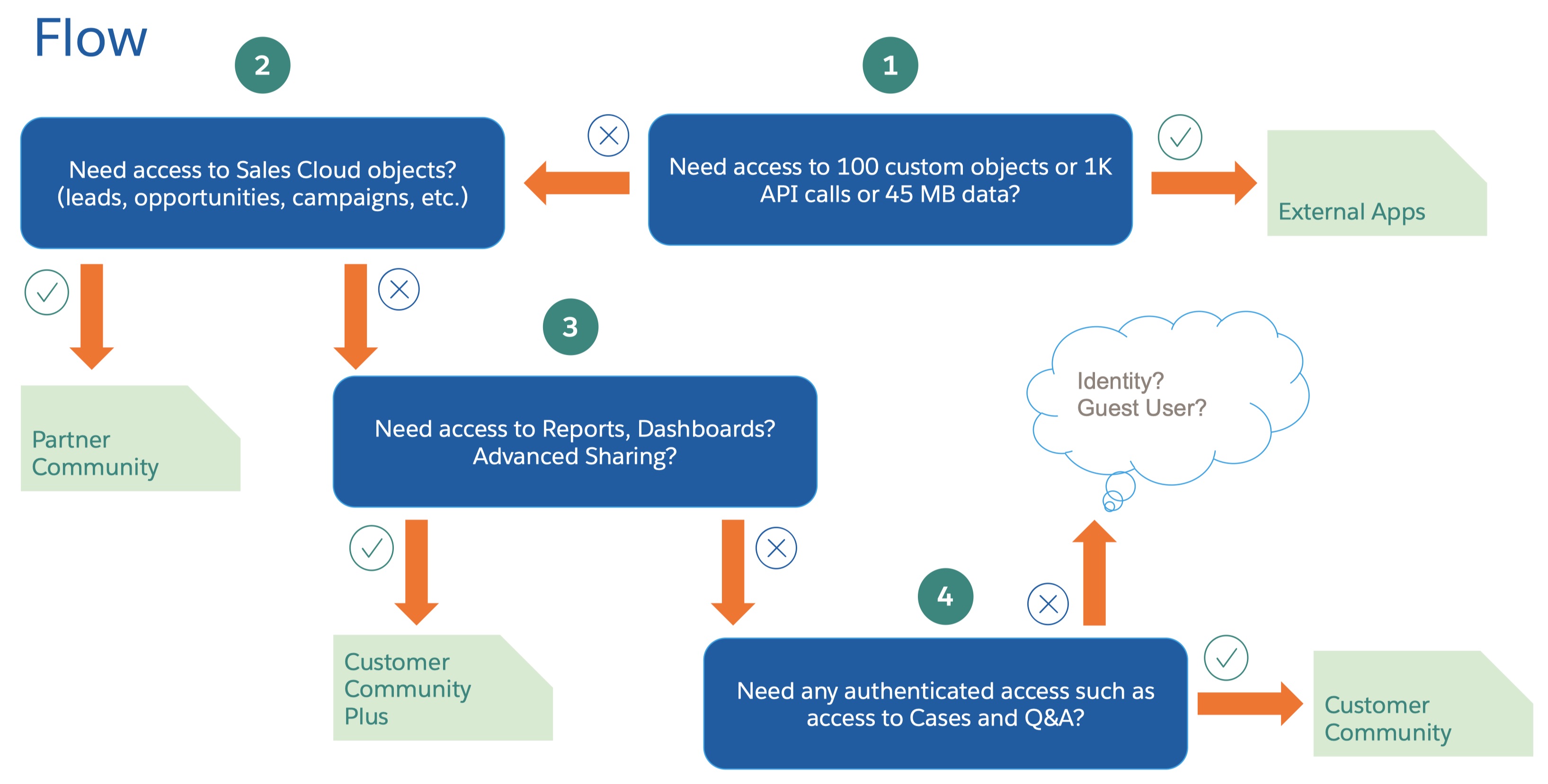Approach
Data integration is used to synchronize data between two or more systems. It can be described as combining data from different sources into one cohesive view. The outcome of data integration should be trusted data that is meaningful and valuable to the business process.
Process integration combines business processes from two or more systems to complete a given process task. Process integration requires more robust systems and extended transaction timing to complete the integration.
Virtual integration is used to search, report, and update data in one or more external systems. This type of integration requires real-time access and retrieval of data from the source system.
Timing
Synchronous communication is when one system sends a request to another system and must wait for the receiving system to respond. Synchronous timing is generally expected in real time.
Asynchronous communication occurs when one system sends a request to another system and does not wait for the receiving system to respond. Asynchronous timing does not require real-time communications.
Source, Target, and Direction
Each integration must have a source or sending system and a target or receiving system. Direction can be more than a pointer. Integration can be unidirectional (one-way), bidirectional (two-way), omni-directional (broadcast or one-to-many), etc.
Calling Mechanism
Salesforce has several ways to initiate integrations, including triggers, controllers, workflows, processes, flows, platform events, and batch processes.
- Apex callouts
- Bulk API
- Canvas
- Chatter REST API
- Email
- External objects
- Metadata API
- Middleware
- Outbound messages
- Platform event
- Push notifications
- RESTful API
- SOAP-based API
- Streaming API
- Tooling API
Error Handling and Recovery
Integration patterns react to errors and perform rollbacks in different ways. The approach used to manage error handling and recovery is critical in selecting and managing a given integration pattern.
Idempotent Design Considerations
An operation is idempotent when it produces the same result whether you execute it once or multiple times. The most common method of creating an idempotent receiver is to search for and track duplicates based on unique message identifiers sent by the consumer.
Security Consideration
Salesforce recommends two-way SSL and appropriate firewall mechanisms to maintain the confidentiality, integrity, and availability of integration requests.
State Management
The use of primary and unique foreign keys allows different systems to maintain the state of data synchronization. If Salesforce is the master, the remote system must store the Salesforce ID, and if the remote system is the master, Salesforce must store the unique remote ID.
Integration patterns supported by Salesforce.
Request and Reply: As a requesting system, Salesforce invokes a remote system call for data and waits for the integration process to complete.
Fire and Forget: As a requesting system, Salesforce invokes a remote system call for data, is acknowledged by the remote system, and does not wait to complete the integration process.
Batch Data Synchronization: Either Salesforce or a remote system invokes a batch data call or published event to synchronize data in either direction using a third-party ETL solution or Salesforce Change Data Capture.
Remote Call-In: As a target system, Salesforce receives a remote system call to create, retrieve, update, or delete data by a remote system.
UI Update Based on Data Changes: As a requesting system, Salesforce listens for a PushTopic (CometD protocol) and updates the user interface (UI) to represent the received change.
Data Virtualization: As a requesting system, Salesforce establishes a virtual connection using Salesforce Connect to create an external object to access real-time data.